By default any WordPress theme do not have the Featured image support. But any one can add featured image wordpress support in any wordpress theme by including few simple steps which i am going to tell you. These adding this featured image support is also called as adding post thumbnail support in your wordpress theme. 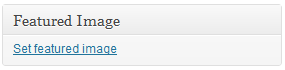
To add the featured image support in your wordpress theme add this code to the functions.php file of your theme.
if (function_exists('add_theme_support')) { add_theme_support( 'post-thumbnails' ); // this adds in the Featured image support } |
By adding the above code in your theme, it will add the featured image support in your theme after which you can see a featured image box in your post and page editor of wordpress. Through this featured image box you can upload the post thumbnail for any post but still it does not show the thumbnail with the post. Why? Because you need to add code to display the featured image post thumbnail with in the post ![]()
Here is the code:
if (function_exists('has_post_thumbnail') && has_post_thumbnail()) { //first check whether post thumbnail exist. the_post_thumbnail(); // display the post featured image } |
Use this code with in the wordpress loop to display the featured image of the particular post.




